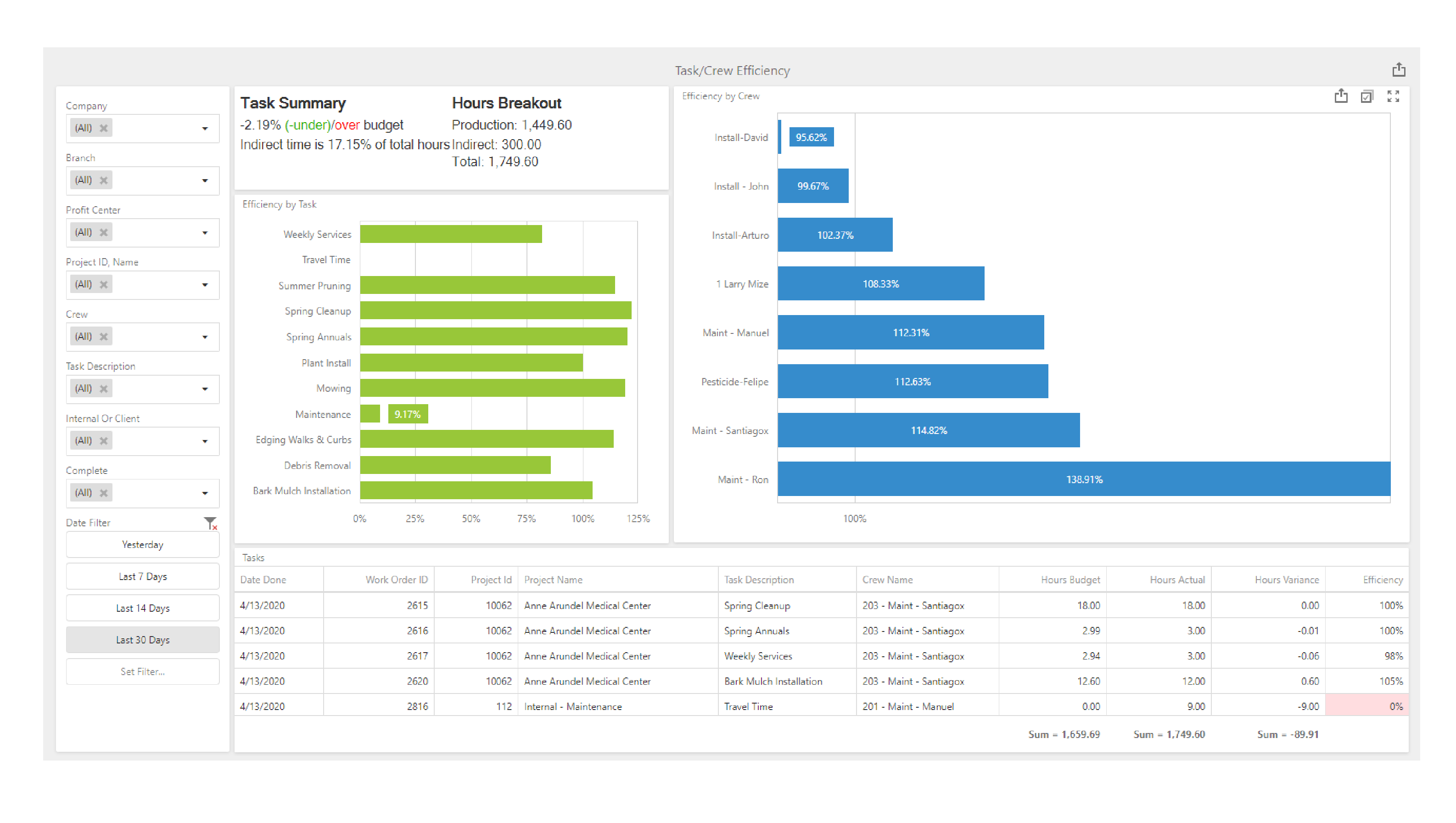Labor is a critical element of the profitability of your landscaping business. If you aren’t charging enough for labor, you’re going to hurt your bottom line. But how do you know if you’re falling short?

If you’re like a lot of landscaping business owners, you might have used gut instincts based on your past experience to price the labor costs on any given job. You have a good sense of how long a job will take and you use that information in your head to do the pricing.
Although you might feel like method has served you well in the past, in truth, what it really boils down to is “guessing.” In this competitive market, where every dollar counts, guessing isn’t good enough.
You need to be able to answer this question definitively: Am I charging enough for labor? In order to answer that question, you have to know what you are spending across the board.
How Much Are You Spending Against Your Target?
Any sort of “guessing” methodology is doing your business a disservice. You need some ability to track how you’re performing, or you’ll lose sight of profitability. One way that companies do this is with a “target” cost projection for each job. This is your “budgeted vs. actual” comparison.
How much did you expect to spend on the job versus how much did you actually spend?
Since profitability in landscaping really boils down to labor hours, it’s important to run projections with budgeted vs. actual hours, as well. But doing this all in your head to generate “guesstimates,” does not allow you to account for the true history of how your jobs have performed. What you remember or “guesstimate” may not be as accurate as you think.
You also can’t break it down by crews or even individual tasks. For instance, it might help to know that a particular crew consistently goes 10 percent over budgeted hours. That can add to up to significant dollars lost if not recognized and addressed promptly.
How Much are you Spending by Category?
As you figure out cost, you also have to look at your overhead. How much does it cost to employ each of your team members? After all, that cost is more than just their labor hours. The cost of keeping members of your team employed can be broken down by category. How much do you pay for things like worker’s compensation, PTO, insurance, and retirement benefits? If you ignore these numbers, your labor rate might fall short.
How Much Unbillable Time was Spent?
Of course, not all of your employees’ time can be billed for—and that could be costing you, too. How much time do your employees spend driving to and from the jobsite? What about the time they spend loading or unloading equipment or materials at the yard? You should be as aware of the nonbillable hours that your crews are using as you are the billable hours. There could be opportunities for improvement here.
Using Support Tools to Your Advantage

Being able to answer these questions (and more) is not an easy feat. To be able to truly ensure optimal profitability you need to be able to track every minute of labor—something you certainly can’t do in your head. Even if you are using an Excel spreadsheet, you still aren’t producing real-time information which would allow you to make real-time changes.
So, how can you capture information on a daily basis with up-to-the-minute answers when you need them?
The most effective solution lies with landscape business software with a dashboard capability. You want to be able to look at budgeted vs. actual hours in real-time so that you can make changes while they are still meaningful. The fact is, with landscape labor every minute counts—and every minute that you lose is one you cannot regain.
That’s not to say that historical data doesn’t have a valuable place. By digging into the hours spent on previous jobs, you should be able to start making incredibly accurate “budgeted hour predictions” so that you are hitting the mark on every job. With landscape business software you can more closely track your historical data, as well, and pull up precise data on all aspects of the job. This even includes looking at unbillable time such as “windshield time,” that is, how much time your crews spend driving.
With landscape business software and a dashboard feature, you can even look more closely at exactly what your payroll expenses are so that you can ensure these are being taken into account when developing your labor rate.
In the end, having this information easily accessible can make a huge difference to your bottom line.
Comparing Software on the Market
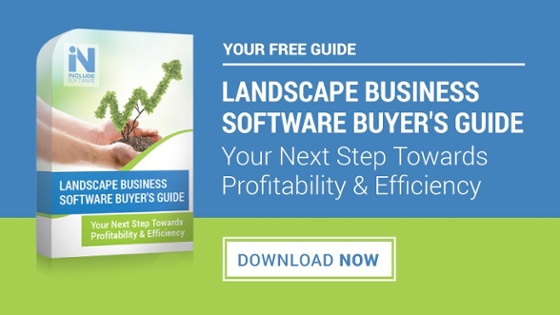
Although Asset is not your only choice in software, there are some key differences that sets it apart. One of the biggest in terms of your financials is the fact that Asset includes GAAP (Generally Accepted Accounting Principles) compliant accounting capabilities. Because Asset can produce financial statements and accounting reports that are GAAP compliant, it saves you a valuable step of having to go through this process on your own as you would with other software systems.
Let Asset with iKPI Set You Up for Success
You and your team need real-time information if you’re going to make valuable decisions that impact your profitability. At Include Software, we want to help set you up for success.
Asset users gain access to iKPI, a dashboard tool that puts smart, real-time data at your fingertips. You can check in to see how your crews are performing and analyze your financials in real-time, even from a mobile device. This allows you to make decisions that are directly linked to profitability based on facts as opposed to guesses—and that can be the difference between success and failure.