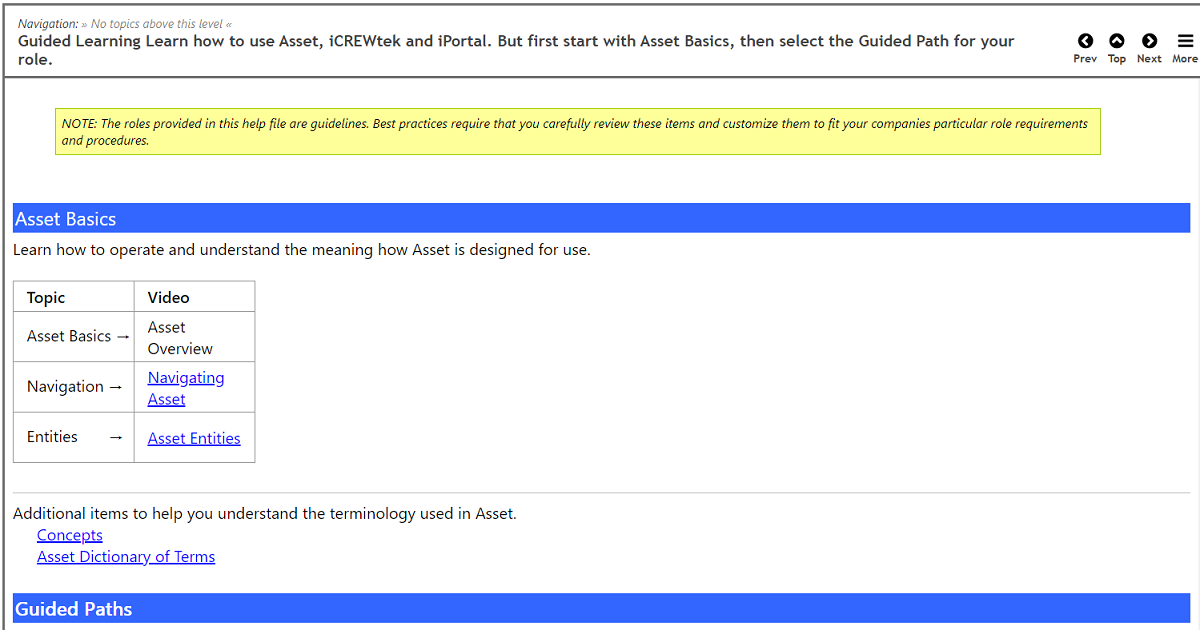Learning a new landscape business software program can be challenging, even for the seasoned user of technology. Whether you’ve already had a software program and you are switching to something new, or you’ve never had landscape business software before, there will undoubtedly be learning curves to overcome.
Of course, we all “learn” a bit differently. The way in which people learn new information has been an intense topic of study in recent years.
One methodology that has emerged as effective has been guided learning. Guided learning is a technique utilized to develop an independent learner who is able to find the information by himself or herself and therefore manage his or her own learning. It takes into account the fact that people need support and tools to guide them as they learn something new—but it also allows them to do it at their own pace.
What does this all have to do with landscape business software?
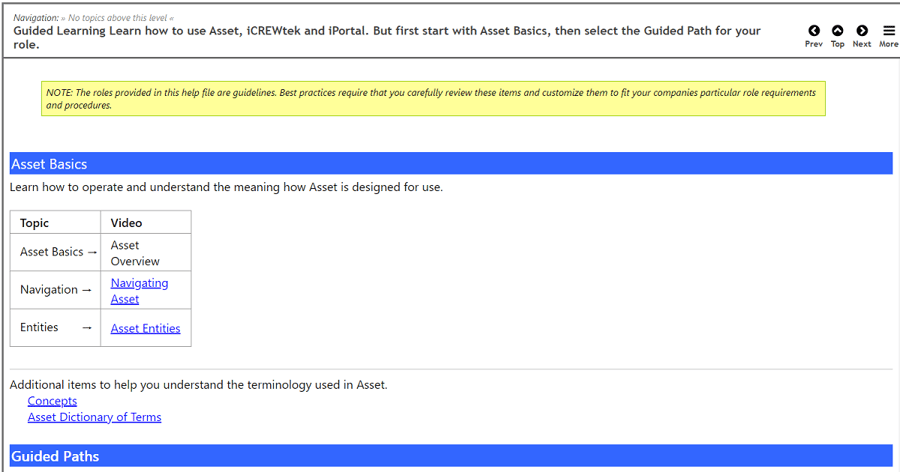
Guided learning has been introduced into the software world as a way to walk new users through a program. When a company invests in landscape business software, they want to ensure that everyone is actually using it.
But if users do not understand how to properly utilize software (the way it was designed to be used), the value of the investment is significantly undermined. But guided learning is proving to be an effective way to help users better understand what they’re doing.
This is why Include Software uses guided learning as a way for users (both old and new) to learn the program and get the most out of it.
Guided learning for Asset will provide your users with a path and direction to go down as they come to understand how software is utilized within your company’s standard operating procedures.
How Does Guided Learning Work?
Guided learning for Asset is sequential. First, it starts with an overview video that takes a “big picture” view of the software, specific to that individual’s department. Then, it would walk the user through an exercise that would be pertinent to their particular department.
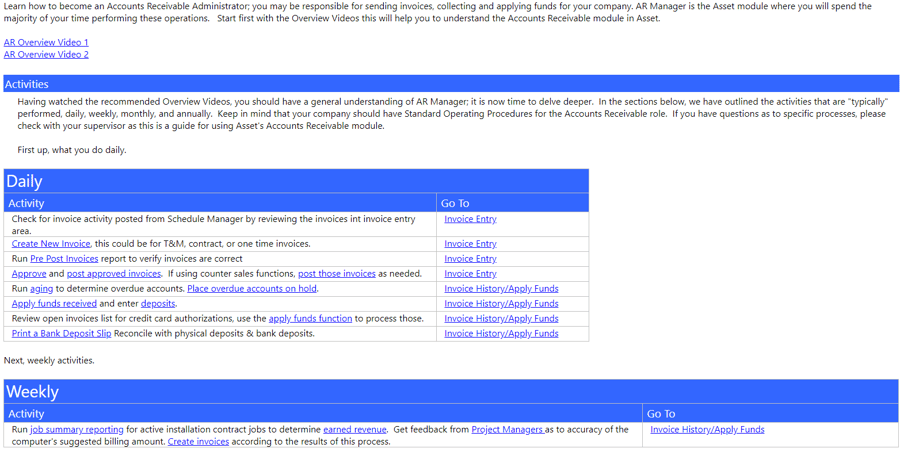
For instance, an accounts receivable administrator would first watch a video that gives an overview of navigation, concepts, and terms. Then, they’d work their way into a module on how to create an invoice and actually perform an exercise of creating an invoice. They’ll repeat this process for performing batch billing or processing credit cards, and so forth.
It’s simply a way for employees to self-teach the system in an orchestrated manner with helpful steps. If someone is struggling with a certain module, they can repeat it. Thus, it allows everyone to go at their own pace which is incredibly valuable when it comes to learning and understanding the system.
Who is Guided Learning For?
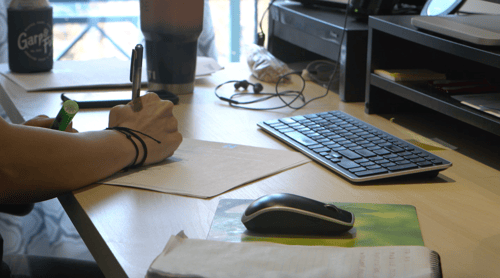 Guided learning is actually designed for both brand-new and existing customers.
Guided learning is actually designed for both brand-new and existing customers.
We know that existing Asset customers have turnover within their company and often have new people coming on board that need to learn the landscape business software they’ll be expected to utilize. It’s an easy way to “transfer knowledge” to a new employee, particularly if they are a replacement to someone who left abruptly.
It takes a lot of the responsibility off of the system administrator. While it still helps to have someone who knows the system well, they don’t have to be fully responsible for training every single person on the software. They can serve more as a “guide” who is there to help if needed.
Of course, regardless of turnover, some existing Asset customers might just feel they can better strengthen their use of the system by re-learning an area, particularly if the program is not being utilized to its full capacity. The guided learning modules will work well for companies who just want to be able to use Asset more completely.
Guided learning is certainly also for the brand-new Asset customer; That is the company that has never utilized it before. We’ve gotten good feedback about it being an effective way for people to learn what they need to know when first starting out on Asset.
You can find the guided learning modules built into the Help System in Asset.
Finding Your Team’s Individual Learning Styles
All that being said, we’re also not going to tell you that guided learning is for everyone. As we mentioned early on, research has shown that individuals learn in different ways, and that must be taken into account.
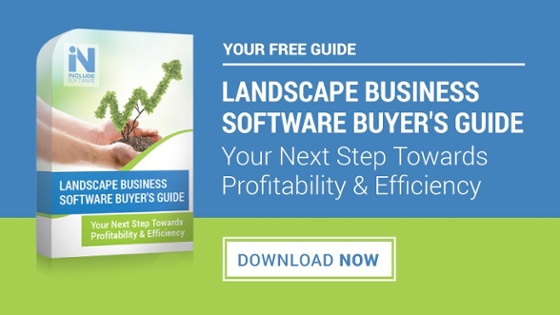 If you have employees that are incredibly hands-on people (as I am), then they’ll learn best by repetitively performing the task they need to learn. That might mean the videos are a bit difficult to digest but when a hands-on learner gets thrown into the exercises, they’ll start picking it up.
If you have employees that are incredibly hands-on people (as I am), then they’ll learn best by repetitively performing the task they need to learn. That might mean the videos are a bit difficult to digest but when a hands-on learner gets thrown into the exercises, they’ll start picking it up.
Some people learn better from reading and if that’s the case, they might prefer not to watch the videos but to be offered reading material on how to utilize the software.
We would recommend that you pay attention to how your team best learns and try to meet their needs on an individualized basis. The guided learning modules are working well for a good majority of our clients but we know it’s important that everyone ultimately learns what they’re supposed to in order to utilize the software to its fullest capability.
By paying attention to how your team best learns new information, you’ll be able to give them the support they need to move forward. At the end of the day, that will benefit the company as a whole.
If you’re ready to see how landscape business software can make your business (and your team) stronger, let’s explore and see what our products can do for you. Or if you’re currently using Asset and want more information on Guided Learning, feel free to contact us for support.