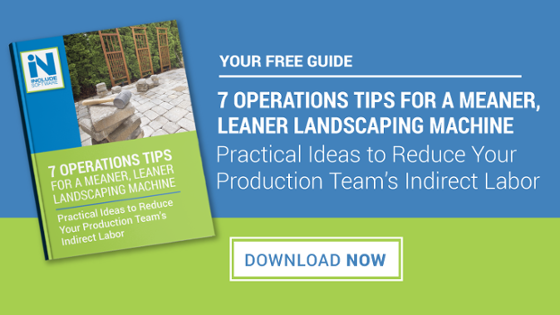Do your employees enjoy coming to work every day at your landscaping company? Do they feel supported in the role they’re in? Do they have any ideas for how operations can run more efficiently?
Do your employees enjoy coming to work every day at your landscaping company? Do they feel supported in the role they’re in? Do they have any ideas for how operations can run more efficiently?
You might think that you know the answers to these questions, or others like them, but are you just relaying what you think or are you actually confident it’s what your employees would say, too.
There’s a way to know for sure—and it comes in the form of employee surveys.
Employee surveys are important because they allow you to get candid answers from your team instead of relying on your gut feelings about what they’d said or just hearing from the most outspoken voices within your company.
Of course, if you’ve never administered an employee survey before, then you might have some concerns. You may be worried whether they’ll be fully honest or you might even be a bit intimidated about what they’ll have to say. You want to make sure that you formulate the survey in the best possible way—asking all of the right questions—so that you can at least feel confident with your results.
Surveying is a valuable tool but one that takes a bit of planning on your part. If you’re wondering how to survey team members, what tools to use, or what to do with the information you obtain, then we’ve got you covered. We’ll explain how to get started and why it’s so important to do it right.
Survey Tools to Consider
If you’ve never created a survey before, then you might not even know where to begin. Fortunately, there are tools which already exist and can help do the legwork for you. Let’s look at some of the most popular options out there for creating surveys.

SurveyMonkey
SurveyMonkey is a web-based survey tool that can help simplify the survey process. It’s easily the most well-known of all survey platforms out there and over the past few years has even been merging with other survey platforms, growing its reach even further. You can get a basic plan for free, but this only includes up to 10 questions per survey and only allows you to view up to 100 responses. Paid subscription packages start at $32 per month and go up from there.
Google Forms
Google Forms can also be utilized to create surveys and invite participants via email to participate. The data will be collected in an online spreadsheet. A benefit to Google Forms is that it’s free, however, it doesn’t have all the capabilities of a platform like SurveyMonkey.
Typeform
The motto of this survey platform company is that “how you ask is everything.” Typeform is known for making the survey process simple. Like SurveyMonkey, you can get a basic plan for free but you can only ask up to 10 questions. A subscription plan starts at $30 per month and offers unlimited questions and responses.
SurveyPlanet
Like some of the other platforms, SurveyPlanet has both free and paid versions available. But even the free version is pretty robust in terms of its offerings. It allows for unlimited surveys, questions, and responses. When you take the leap to the $20 per month plan, you’re able to also export survey results and create more highly customized surveys.
Of course, these are not your only options—just some of the more popular ones out there to get you started on your research. You should ultimately choose the platform that will work best for your needs. Chances are, if you’re just planning to perform a basic survey for employees, you don’t need a lot of special features. What you ask within the survey will be most critical.
Basic Survey Guidelines
Exactly how you choose to formulate your survey is up to you, however, there are certainly some basic guidelines you can follow to get you started and to be more effective.
Considering Anonymity
One of the first things that you should determine is whether or not you plan to make your survey anonymous. By doing so, you definitely open the door to employees being more candid. They will be more willing to speak up about something that they don’t like if they don’t fear they could be penalized in some way for it.
While survey experts generally tend to argue that making surveys anonymous is the key to getting the most helpful and honest feedback you can, there are some naysayers who would argue that anonymous surveys don’t allow you to follow up with employees who have helpful and engaging ideas.
Even if a team member at your landscaping company is unhappy about something, you miss the opportunity to follow up on that and resolve the situation. Oftentimes what one employee is unhappy about is limited to their own personal feelings and therefore needs a personal resolution. This is impossible to do if you don’t know who the complaint is coming from.
There are obviously pros and cons on each side of the spectrum. In the end, you’ll have to decide what works best for you in terms of anonymity. Some platforms also offer the ability to allow the participant to choose if they will disclose their identity or not.
Looking at Length

In terms of length, it should be noted that one of the best ways to get employees to participate is to keep it relatively short. If your employees see a massive list of questions to answer, they may feel daunted by the process and not want to participate. Or, if you’re requiring it and there are too many questions, you may force them to try and rush through it and not provide good feedback (in an effort to just “get it done”).
According to SurveyMonkey’s research, the median survey length of SurveyMonkey paid surveys is 10 questions. The company also found that the more questions that are asked, the fewer respondents choose to participate. People are busy and they don’t always want to commit to a long survey. Somewhere around 10 to 15 questions are probably enough to get what you’re looking for from your employees. You can always survey them later with different questions.When it comes to exactly how many questions this means, it really depends. Most experts say that the right number of questions on a survey is “as many as it takes to get the responses you want.”
Tracking Completion
According to SurveyMonkey, the best way to track survey respondents is to use an email invitation. This will allow you to track how many people opened the invitation or clicked through to the survey, as well as who responded to your survey. Of course, if you’re requesting that employees include contact information as part of the non-anonymous survey process, then you’ll obviously know who did and didn’t complete your survey.
Formatting Questions
Of course, the most important area that you want to put thought into is the questions that you’ll be asking. You should consider whether you want to include open-ended questions or not. There are pros and cons to each. Close-ended questions, such as multiple choice where employees are just selecting amongst several common answers, or questions that just ask respondents to provide a rating on a scale of 1 to 10, are faster to complete and may make survey participants more willing to complete the survey.
While quick and simple is important, you stand to get the most helpful information from open-ended questions in which employees can provide actual feedback. Even if you compose your survey of mostly close-ended questions, you should always leave room for more comments. Your employees’ comments can be critical in deriving valuable data.
Questions for Your Survey
The actual questions that you choose to ask are the single most important feature of your survey. After all, good data is going to come from insightful questions. But you may have no idea what types of questions you should ask.
We’ve rounded up a list of some of the best questions you can ask on an employee survey to help get you started with your own.
Close-Ended General Question Examples
- On a scale of 1-10, how happy are you at work?
- On a scale of 1-10, how would you rank your work/life balance?
- On a scale of 1-10, how comfortable do you feel providing feedback to your manager?
Close-Ended Department-Specific Question Examples
- On a scale of 1-10, how difficult is it to record and track project-related details?
- On a scale of 1-10, how much of your time is wasted by menial tasks like data entry?
- On a scale of 1-10, how difficult is it to keep track of how much material is left in the yard?
Open-Ended General Questions
- Would you recommend this job to a friend? Why or why not?
- If given the chance, would you reapply for your same position- why or why not?
- Do you feel you have the opportunity to grow here- explain why or why not?
- Discuss a time you felt recognized for your work. How important is recognition to your motivation?
Open-Ended Department-Specific Questions
- What tools do you have access to that help you with your work?
- What additional support might make your work easier?
- Where does your department struggle most?
Analyzing and Sharing Results
 Now that you’ve finished surveying your employees, you’re going to be left with a lot of data. It can feel a bit overwhelming and you may not be sure where to begin. Start by looking at the “big picture” that the data gives you. Are there any trends that really stand out? Are there certain areas of the company that employees seem to feel very strongly about—either positively or negatively, and why?
Now that you’ve finished surveying your employees, you’re going to be left with a lot of data. It can feel a bit overwhelming and you may not be sure where to begin. Start by looking at the “big picture” that the data gives you. Are there any trends that really stand out? Are there certain areas of the company that employees seem to feel very strongly about—either positively or negatively, and why?
As you analyze the data and come to conclusions, plan to have some meetings to discuss the results. Sometimes really great team member conversations can be prompted by employee surveys. You’ll have great talking points for your next meeting both with the team or even at a one-on-one.
The last thing that you want to do is keep these results all to yourself. No good will come of your efforts that way. Meet with management, meet with specific departments, meet with individuals, and meet with the team as a whole and be prepared to share what you’ve learned.
Develop an Action Plan
Of course, you also want to do something with the information that you’ve learned. You can use the data from your survey to put an action plan into place.
If there is a problem at your landscaping company which these surveys have brought to light, plan to meet and discuss it with your team. Are there solutions that you can put in place? For instance, could you improve your communication with employees to solve certain problems? Or, if menial tasks are clearly bogging your employees down or they’re struggling to keep track of work orders details, perhaps landscape business software could better support them?
Use your survey responses as a guide to help direct you to solutions that can make your company better. By doing so, you’ll make improvements that can make you more profitable. That’s because your employees will be happier coming to work, will feel better supported, and will work harder and smarter as a result.
Looking Ahead
 Employee surveys should not be a once-and-done action. Things change and your company is continually evolving. For this reason, you need to make an ongoing effort to stay on top of your workplace climate.
Employee surveys should not be a once-and-done action. Things change and your company is continually evolving. For this reason, you need to make an ongoing effort to stay on top of your workplace climate.
Are people still happy in their roles? Do they still feel supported? If the last time you surveyed employees was more than a year ago, it’s hard to know. Most experts say that employee surveys should be performed annually in order to truly stay on top of your operations.
At Include Software, we understand the value of a great team environment and of keeping abreast with how the team is doing. By taking the time to perform surveys, you’re showing your employees that you really do care about their needs and about ensuring they’re well-supported. In the end, it’s a win-win. Your team will get what it needs to perform they’re best and in turn, they’ll be more productive workers.
We love it that so many landscaping companies are invested in their employees. Running your business more efficiently with landscape business software is another way to provide valuable support to your team. If you’re curious about how it could fix some of your organization’s biggest problems, let’s explore and see what Asset can do for you.
Image Sources: T. Lake Environmental Design, Live Green Landscapes